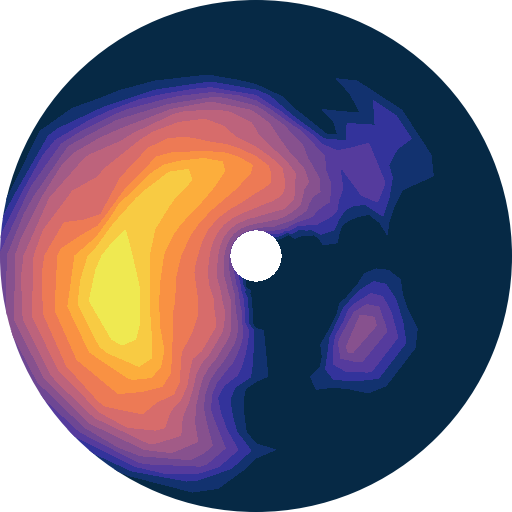
Installation#
Stable release#
The latest stable release of wavespectra package can be installed using pip or conda.
Install using pip#
To install wavespectra, run this command in your terminal:
$ pip install wavespectra
For the full install which includes netcdf4 and some other extra libraries run this command:
$ pip install wavespectra[extra]
If you don’t have pip installed, this Python installation guide can guide you through the process.
Install from conda#
$ conda install -c conda-forge wavespectra
Note
Wavespectra requires a Fortran compiler such as gfortran available on the system when installing with pip in order to build the watershed partitioning module. Installation from conda-forge includes pre-compiled versions of the code so the compiler is not required.
From sources#
The sources for wavespectra can be downloaded from the Github repo.
You can either clone the public repository:
$ git clone git://github.com/wavespectra/wavespectra
Or download the tarball:
$ curl -o wavespectra.tar.gz -L https://github.com/wavespectra/wavespectra/tarball/master
$ tar xzf wavespectra.tar.gz
Once you have a copy of the source, you can install it from the base project directory with:
$ pip install .
Again, include the [extra] tag for the full install:
$ pip install ./[extra]
please make sure a Fortran compiler is available when installing from source.